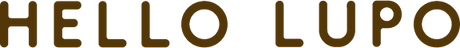FAQ
Index of frequently asked questions:
- What materials and fabrics do you use to produce the clothes?
- How can I understand which size to choose?
- What are the costs and shipping times of the items?
- Which is the return policy?
- How can I create my account?
- Where can I modify the shipping address linked to my account?
- Where can I find past orders?
- I have forgotten my account password, how can I recover it?
1. What materials and fabrics do you use to produce the clothes?
You will find the specific materials we use indicated in the description of each product in our shop.
2. How can I understand which size to choose?
Easy, you will find a size guide both in the description of each product and under the size selector on the product page.
3. What are the costs and shipping times of the items?
Purchases made on hellolupo.com are shipped to almost anywhere in the world. Delivery times include both the period required for package preparation and the actual shipping time by the couriers. Shipping rates vary depending on the destination of the order. For specific details, please click here Shipping Policy.
4. Which is the return policy?
Hello Lupo is committed to ensuring your complete satisfaction. If a product purchased from Hello Lupo does not meet your expectations, you can return it within 7 days. Please send an email to info@hellolupo.com, requesting instructions for the items you wish to return. The shipping cost for returns and exchanges will be the responsibility of the customer. For more information go to the complete information by pressing the following link Refund And Return Policy
5. How can I create my account?
Creating your Hello Lupo account is very useful for keeping track of your orders and for saving your shipping address, so it will already be filled in during checkout for your future orders. Creating it is very simple. Just click on the person-shaped icon at the top right of the website (both on PC and smartphone) where the menu is, and then click on Create Account. The Create Account page will open, where you will need to enter your First Name, Last Name, Email and Password, and finally click on Create. You will receive a confirmation email of the account creation, and you will be able to check the status of your orders right away.
6. Where can I modify the shipping address linked to my account?
You can modify the shipping address for your orders by accessing your Hello Lupo account. To do this, simply click on the person icon at the top right of the website (both from PC and smartphone) and enter the email (the one used during purchase) and the password of your account. Then, in the 'Account Details' section, click on the 'View Addresses' button. From here, you can modify or delete a previously entered address, or you can add a new shipping address associated with your account.
7. Where can I find past orders?
You can find past orders by accessing your Hello Lupo account. To do this, simply click on the person icon at the top right of the website (both on PC and smartphone) and enter the email (the one used during purchase) and the password of your account. You will find the details of all your orders placed up to that moment.
8. I have forgotten my account password, how can I recover it?
If you have forgotten your password, you can change it by clicking on 'Forgot your password?' and following the steps to recover it.